How to Customize Your Money Envelopes
In the "Template Downloads" area on our website you will find links to the different Money Envelopes. Inside each link are Photoshop files for the outside front and back of the envelope. These files are jpegs that you can customize with pricing information, studio information and studio logos. You can choose one of our Century Color designs for the front or you can custom build your own… the choice is yours.
- Select the link of the money envelope you want to customize
- Download the templates onto your computer
- Edit the front and the back of the envelope in Photoshop
- Open ROES… go to the Package Printing Catalog… go to the Money Envelopes tab
- Drag & Drop your customized files into the proper layouts
- Select a quantity of envelopes you want to order
- Click Add to Order and then submit the job
Suggestions on Customizing the Pages
Front of Envelope
The bottom of our pre-designed envelopes has an area available to put your studio information and other information like shoots dates, logo etc.
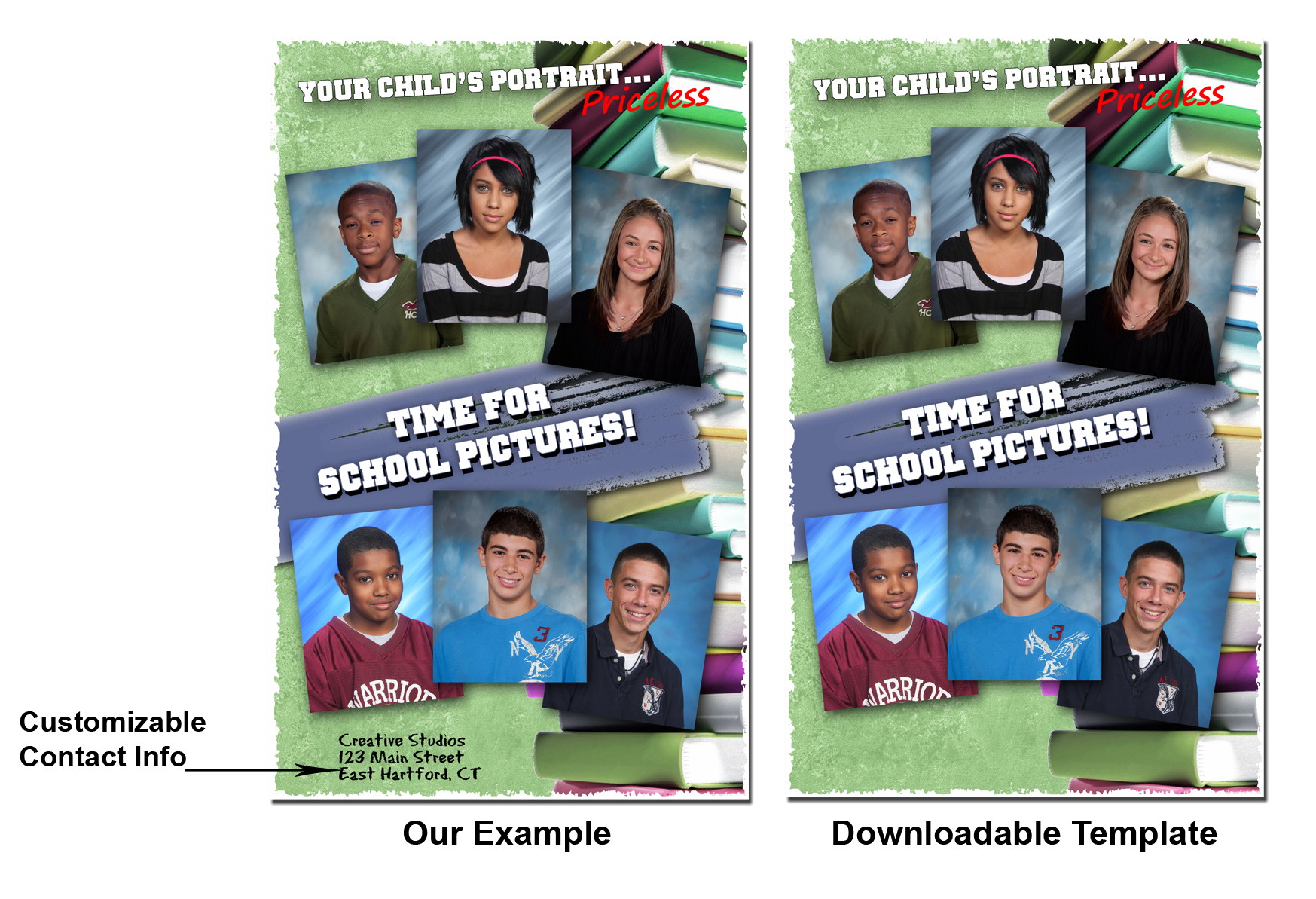
Back of Envelope
Design this side with your package information and pricing. Also include a la carte pricing and/or specialty product pricing.
Important Points
- Be sure to place all information within the preset guidelines
- Do not resize or crop files in Photoshop or ROES
- The printed pages will appear exactly as you see them in Photoshop… Century Color is not responsible for any pricing or spelling errors.